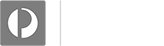
-
What is POLi Payments?
More
-
What is POLi Payments?
More
The POLi transaction system has been developed by the Melbourne-based online payments company POLi Payments Pty Ltd approximately 13 years ago. Since then, Australia Post’s fully owned subsidiary known as SecurePay Holdings has acquired and pushed POLi to consumers and merchants based predominantly in Australia and New Zealand.
-
How does POLi Payments work?
More
-
How does POLi Payments work?
More
With POLi, users can pay for goods or services purchased straight from a merchant’s website via a direct connection to their internet banking, rather than having to use a credit/debit card. Customers – as well as merchants – enjoy a series of benefits with the most notable ones being that the vendors receive an instant receipt, whereas the users don’t have to register again to use POLi after passing the initial validation process.
-
How to use POLi Payments?
More
-
How to use POLi Payments?
More
- Under the “Cashier/Deposit” tab, click on the POLi logo and enter amount;
- A pop-up confirming the payment initiation process will be displayed;
- You will receive an email with instructions to validate your identity;
- Upload your Photo ID, for verification and to receive your unique payment link;
- Once your identity has been verified, proceed with your purchase.
- Under “Cashier/Deposit” tab, click on the POLi logo and enter amount;
- A unique payment link will be sent to the email associated with your casino account;
- Click the link and select your bank;
- Log in with your internet banking credentials and proceed with your purchase.
POLi is fast, extremely easy to use and requires users to undergo only a one-time validation process. Follow the steps below to complete your very first POLi transaction.
For unvalidated users
*NOTE: Under usual circumstances, the validation process can take less than 1 hour, although it can last up to 24 hours for your account to be validated.
For validated users
Users that have already passed the validation process enjoy instant transactions.
-
How to verify a completed transaction
More
-
How to verify a completed transaction
More
Once the payment is complete, users will receive a confirmation email stating that the transaction has been successfully processed. The funds will then appear in your cash balance, ready to use.